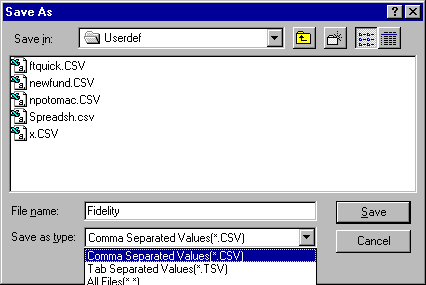Load Save Dialog for Issue Lists
Updated 01/31/14
This is a standard Windows 95 Open Dialog box. The Save box is similar.
By default, FastTrack suggests that you save to or open from the Userdef directory. However, you may save wherever you wish.
The Files of type box shows the different formats you can use to save/load an Issue List. It is important that you select the file type before clicking the Save/Open button.
- Comma Separated Values
This is the best format to save information which will be loaded into a spreadsheet or read by another program. All spreadsheet programs are capable of reading CSV files. - Tab Separated Values
This is the best format to save information which will be loaded into a word processor or printed without further editing. It is identical to CSV format except the data fields are separated by tab characters instead of comma characters. - All files
All files are listed including files not intended for FastTrack import. HOWEVER, FastTrack will try to import such files. For such and import to succeed, it is important that each line include a ticker symbol. The line may also contain a an issue name. The symbols and issue name must be separated by a comma ( , ). The symbol may be first or second on the line, but must always be in the same position on each line.
Differences between Saving Families and Saving CSV and TSV
FastTrack Families are in a special binary format that cannot be edited with a text editor. TSV and CSV are in a simple text format that can be created and saved by many programs.
TSV and CSV formats are the "family" analogue to FastTrack FNU formats for data . . . a simple text alternative to FastTrack's more efficient binary format. Like FNU files for data, CSV and TSC files can contain information that does not originate within FastTrack, but which can be used with FastTrack.
Special Note: Making the Windows Open/Load dialog Alphabetical
This is a little known Microsoft secret: When the standard dialog boxes open, they often do not display alphabetically, or in the way you would like to see them. This is a Windows setting, not a FastTrack option. See Microsoft's article on this topic. Most users will be interested in the second section half way down a the long page tht talks about changing the My Documents folder.
http://www.microsoft.com/windowsxp/using/setup/maintain/folders.mspx
Alternate location: http://www.fasttrack.net/Windows XP_ Specify how folders open.pdf