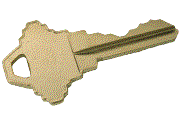
Hot Keys
Chart Tab - Changing Issues
- B, C, G, P, R, Y - Colorbar manual issue entry
- <Ctrl><Up Arrow> - Chart the previous higher issue in the Issue List
- <Ctrl><Dn Arrow> - Chart the next lower issue in the Issue List
Chart Tab - Pole Movement with Keys
- <Rt Arrow> or <Lt Arrow> - move the Dashed Pole one day
- <Shift>
- <Up Arrow> - removes the Solid Pole
- <Dn Arrow> - plants the Solid Pole
- <Home> - moves to the earliest date displayed
- <End> - moves to the latest date displayed
- <Shift><Home> - moves left to the next signal in the lowest
indicator
- <Shift><End> - moves right to the next signal in the lowest
indicator
Chart Tab - Moving with Mouse and Keys
- <Shift>+ Mouse movement - moves the Dashed Pole
- <Ctrl><Shift>+ Mouse movement - halts pole on the red line's lowest
adj. price in the range over which the mouse moves
- <Ctrl> + Mouse movement - halts pole on the red line's highest
adj. price in the range over which the mouse moves
Chart Tab: Changing the Period Displayed
- < - Shifts the displayed dates one month backwards
- > - Shifts the displayed dates one month forwards
- 1 - Displays the last one month of data
- 2 - Displays the last two months of data
- 3 - Displays the last three months of data
- 6 - Displays the last six months of data
- 9 - Displays the last nine months of data
- A - Shows all data from 9/1/88 to present
- E - Displays the last seven years of data
- H - Displays the last three years of data
- N - Shifts the chart to the next calendar year
- O - Displays the last one year of data
- S - Shifts the chart to show data from the first
day for the red line to the last date in the database
- T - Displays the last two years of data.
- V - Displays the last five years of data
- Z - Zooms the chart to the date range between poles
- P - When the mouse is in the date zone P shifts the chart to the
Previous calendar year
- Y - When the mouse is in the date zone Y displays the data from Jan-01 of the
current year to the last day
in the database
- W - When the mouse is in the date zone, W invokes the
appearance dialog with the cursor in the date change box
|
Chart Tab - Mouse is in the Issue List
- <Up Arrow> Moves up the Issue List and populates the highlighted
ColorBar cell
- <Dn Arrow> Moves down the Issue List and populates the highlighted
ColorBar cell
- <Control><M> - loads a family into the Issue List.
(works on any tab)
- <Del> deletes highlighted issues
- <Home> goes to the top of the Issue List and populates the highlighted ColorBar cell
- <End> goes to the bottom of the Issue List and populates the highlighted ColorBar cell
- <PgDn> pages down through the Issue List and populates the
highlighted ColorBar cell
- <PgUp> pages up through the Issue List and populates the highlighted
ColorBar cell
All Tabs
- F1 - The F 1 key displays context sensitive
help for whichever object is selected on the screen.
- F3 - The F 3 key opens the Issue List printer
- F4 - The F 4 key starts the Print Preview dialog from any Tab
- F10 - Stores the positions of the solid and Dashed Poles in the
registry (for Developer use)
- F12 - Display/Hide the Pop List
Chart Tab - Miscellaneous
- F5 - Redraws the charts when viewing the Chart Tab
- F6 - Saves the screen of the current Tab to a GIF file.
- F7 - Save the screen of the current Tab to the clipboard so that it can
be pasted into Powerpoint, Word, etc. (FT4Web version 3.7 or later)
- D - Change the charts displayed
- K - Ranks the family for the period on the chart
- M - Load a family into the list on the Charts Tab
- U - View Parameter Settings
- ! - Moves data from the lowest
yellow line to the selected ColorBar
Family and Commentary Tabs
- Enter key will expand/collapse the currently selected family/commentary category.
- Enter Key will select the highlighted item list and display it.
- Up/Down arrow keys move through the Family Tree / Commentary Tree
Internet Tab
- <Ctrl><F> - searches the text of the page for a specific string
|