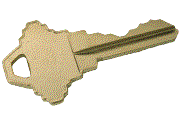 Hot Keys Hot Keys
Updated
03/11/14
Click for more hot keys.
Chart Tab Miscellaneous Keys
- "F1" - The function 1 key displays context sensitive help for whichever
object is selected on the screen.
- "F3" - The function 3 key opens the Issue List Printer.
- "F4" - The function 4 key (on the keyboard's upper row) starts the
Print Preview Dialog from any Tab.
- "F5" - The function 5 key redraws the charts when viewing the
chart Tab.
- "F6" - Writes the image of the current Tab out to a
GIF image file suitable for publication on the Web.
- "F10" - Stores the positions of the solid and Dashed Poles in the registry. (for Developer use)
- "F12" - Display/Hide the Pop List.
- "D" - Change the charts displayed (see Appearance Settings).
Pops up a window allowing you to enter 6 characters. (for example TTAAJJ).
- "K" - Ranks the family for the period on the chart.
- "M" - Load a family into the list on the Charts Tab.
- "U" - View Parameter Settings
- "!" -The exclamation mark
captures data from the lowest visible yellow, or lowest green/red composite
line on J and 2 Charts.
Here are the steps:
- Select a ColorBar cell to hold the captured data. Click on the cell
turning its background black.
- Move the mouse to the center of the chart and click. This ensures that
the next keystroke is processed by the chart.
- Hit the ! key on the keyboard.
The Chart will put it's lowest yellow (or red/green composite) line into the selected ColorBar cell
assigning the red line's ticker + appending a quote mark. The new line is a duplicate of that lowest line on
the chart.
-
 If you wish, save the new line as an FNU by right-clicking on its
ColorBar cell. The new data and ticker can be used for further analysis just
like any other data in the FT Databases. If you wish, save the new line as an FNU by right-clicking on its
ColorBar cell. The new data and ticker can be used for further analysis just
like any other data in the FT Databases.
Note: You can also use this technique to
export data that excel can
read.
|
When the Mouse is in the Issue List or Spreadsheet
NOTE: These keys only work if the mouse is resting in the Issue List. If you click
the Issue List and move the mouse to the chart, then the keystrokes go to the
chart, not the Issue List.
- Up and Down arrow keys step through the list of issues. The first highlighted ColorBar cell will be changed and the chart redrawn.
- "Control + M" loads a family into the list. (works on any tab)
- Del deletes highlighted issues.
- Home goes to the top of the list. The first highlighted ColorBar cell will be changed and
the chart redrawn.
- End goes to the bottom of the list. The first highlighted ColorBar cell will be changed
and the chart redrawn.
- PgDn pages down through the issues. The first highlighted ColorBar cell will be changed
and the chart redrawn.
- PgUp pages up through the issues. The first highlighted ColorBar cell will be changed and
the chart redrawn.
|
|